Telecom News,Mobile Solutions and more...
How To Verify Payoneer US Payment Service
3/06/2013 05:37:00 pm
As all of you know that Payoneer’s US Payment Service is a premium service that allows users to receive direct deposit payments from select US companies directly to their Payoneer Prepaid Debit MasterCard® Card, using the ACH network.
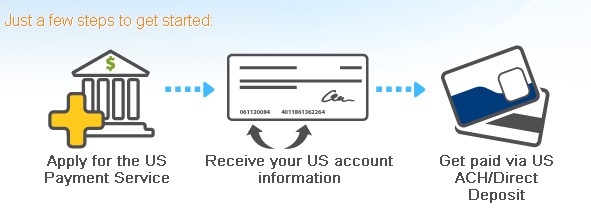 Remember that you can only receive direct deposits from select US companies also.
Remember that you can only receive direct deposits from select US companies also.
How To Verify Payoneer's US Payment Service:
Before using the US Payment service you will need to verify it by providing ID document. Follow the steps given below to verify your USP service:
1.Login to your Payoneer account.
2.Click on services > US Payment Service.Activate your service.
3.You will receive an email in your inbox with links to upload your ID document and a short questionnaire.
4.Follow the link to upload your ID documents. You can use your ID card or driving license. Don't worry if it is not in English. They only need government issued card.
5. Now follow the link to questionnaire. Here you will have to explain your source of income (i.e. where the money is coming from). Be specific and tell them from where and how you will receive the money. Identify the name of company from where you are expecting to receive money.
6. After 2-3 days you will receive another email saying "please send us a screenshot of your **** account profile". **** will be company you have listed in questionnaire. Provide them the screenshot.
7. It will only take 2-3 days for Payoneer staff to verify your USP service.
Note:
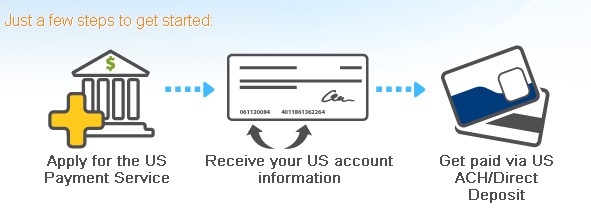
How To Verify Payoneer's US Payment Service:
Before using the US Payment service you will need to verify it by providing ID document. Follow the steps given below to verify your USP service:
1.Login to your Payoneer account.
2.Click on services > US Payment Service.Activate your service.
3.You will receive an email in your inbox with links to upload your ID document and a short questionnaire.
4.Follow the link to upload your ID documents. You can use your ID card or driving license. Don't worry if it is not in English. They only need government issued card.
5. Now follow the link to questionnaire. Here you will have to explain your source of income (i.e. where the money is coming from). Be specific and tell them from where and how you will receive the money. Identify the name of company from where you are expecting to receive money.
6. After 2-3 days you will receive another email saying "please send us a screenshot of your **** account profile". **** will be company you have listed in questionnaire. Provide them the screenshot.
7. It will only take 2-3 days for Payoneer staff to verify your USP service.
Note:
- Do not try to give fake information.
- Make sure that the scanned copy of ID document is clear and readable.
- The ID card number should be same to the one which you used while signup.
- Your request can be delayed if the next day is Saturday or Sunday. So be patient.
Advertisement
This entry was posted on
3/06/2013 05:37:00 pm
, and is filed under
Finance
. Follow any responses to this post through
RSS
. You can
leave a response
, or trackback from your own site.
Subscribe to:
Post Comments
(
Atom
)


mai fanbox pe kaam karta hoon aur mai ne payoneer ke through paypal approve kia hua hai.agar mai id card ki copy upload na karong to kia paypal se mere card pe balace transfer nhi hoga?aur kindly yeh b bata dein ke ke yeh jo aap ne post kia hua hai s ka paypal+payoneer se to koi taluq nhi hai mtlb agar mai id ki copy upload na karon to mere paypal+payoneer balance pe to koi effect nhi hoga?
ReplyDeletePayoneer needs to verify your details before you can continue using their USPS service. You will have to upload your ID card scanned copy if you want to continue using their USPS service. If you failed to supply the documents your USPS service will be disabled which means you can no longer transfer money from PayPal to Payoneer via USPS service.
DeleteHi Khan Lala.
DeleteI see that you are a member of fanbox. Plzz plzz can you send me invitation code. Ap ki baro mehrbani hogi plzz help me
bhai main freelancer.com pe kam karta hn mere kch clients aise hain jo mujhe paypal k through payment bhejna chahte hain. main ID card ki copy to forward kr dn ga per kia ap mujhe bta sakty ho k us k bad mujhe screen shot kis company ka bhejna hoga, kia apky pas koi solid way hai jo main waha pe mention kar sakon? agr main freelancer.com ko mention krn ga to payoneer waly kabhi bhi mujhe US payment service ni dein ge, please help me.
DeleteTu phir ap amazon associate par account bna lu aur kaho k app waha sey payment receive kro gey.
Deleteumer bhai ap mujhe bus itna bata de where i Can find my Bank Routing Number and Account Number of my USA Virtual Bank Account of paypal
ReplyDeleteDear, it will be in your Payoneer Account.
Deletethanks
Deletethank bro
ReplyDelete